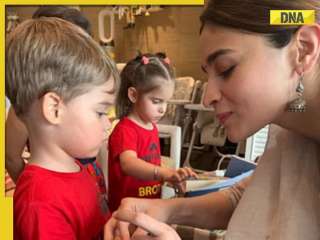A new AI-driven web browser is here to rival Google chrome, and it is known as 'DIA.' DIA has been launched by A New York-based startup known as The Browser Company. Well, you might think it is a regular browser like Chrome or Safari, but you are wrong!
A new AI-driven web browser is here to rival Google chrome, and it is known as 'Dia.' Dia has been launched by A New York-based startup known as The Browser Company. Well, you might think it is a regular browser like Chrome or Safari, but you are wrong! It integrates Artificial intelligence in the browsing, offering better, user-friendly experience. This has not ben seen previously in usual web browsers. AI integration has taken over the world! From mobile phones to now web browsers, it has emerged as a new trend to get ahead in the race with rivals. While Chrome and other web browsers have initiated a bit of integration, DIA is here to change the game.
So here's what DIA is doing better?
1. An integrated AI assistant
2. Very minimal design
3. Built on Chromium, same as chrome, it feels familiar but better
4. Will be right into the address bar, not need to switch apps
5. Everything artificial intelligence, not just a side tool.
What can DIA do?
1. Better assistance: From online searches, generate summaries of uploaded documents, can create content based on documents. It can generate summaries of web pages. You'll not need to switch to ChatGPT, to draft emails also.
2. Responding to queries: Ask questions to DIA, and it will give responds based on your open tabs, any web pages. Moreover, the browser interface looks familiar with a URL bar for users to type in their search queries. However, this URL bar can also serve as the interface to prompt an in-built AI chatbot, as per reports.
3. Alternate usage: If you are a person, who likes to juggle between giving prompts in chat to AI and then simultaneously searching something online, DIA has a great capability to intelligently alternate between the two.
4. Search across tabs: If you have lot of tabs open, DIA can search across them, and it can also remember your browsing history for the past seven days. It just make your searches and answers to queries easy. It gathers all information of your open tabs, you just have to ask for it and voila, it gives you in no time.
5: 'Skills' feature: It provides “Skills” feature where users can create your own shortcuts or little tools. This ensure that everything is done quickly and smoothly.
Find your daily dose of All
Latest News including
Sports News,
Entertainment News,
Lifestyle News, explainers & more. Stay updated, Stay informed-
Follow DNA on WhatsApp.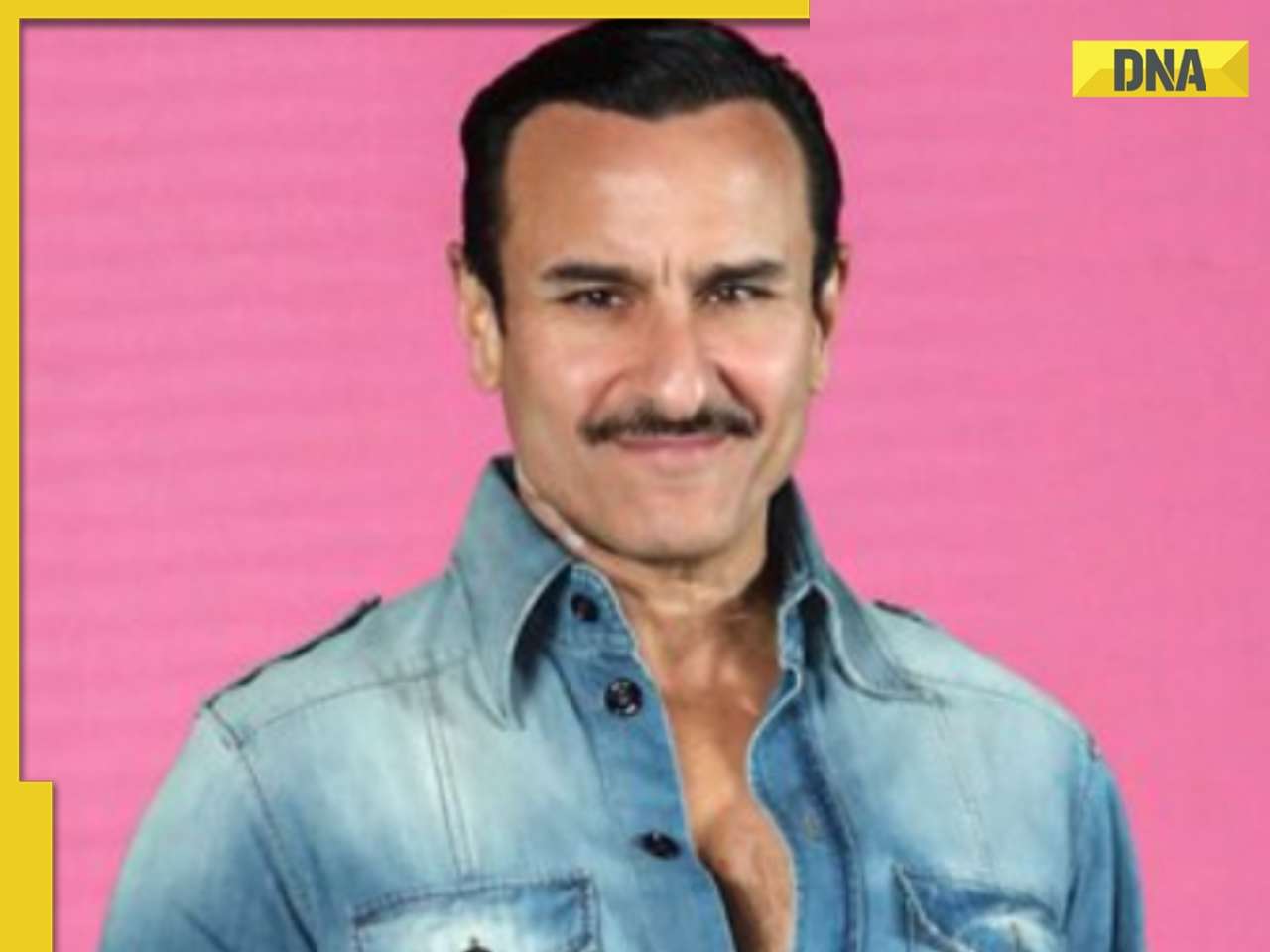 Saif Ali Khan stabbing case: Mumbai Police opposes accused Mohammad Shariful Islam's bail plea, details inside
Saif Ali Khan stabbing case: Mumbai Police opposes accused Mohammad Shariful Islam's bail plea, details inside DNA TV Show: EC to launch nationwide voter list overhaul exercise, but what is its purpose?
DNA TV Show: EC to launch nationwide voter list overhaul exercise, but what is its purpose? Saiyaara box office collection day 8: Ahaan Panday, Aneet Padda film continues steady run, inches towards Rs 200 crore in India, earns...
Saiyaara box office collection day 8: Ahaan Panday, Aneet Padda film continues steady run, inches towards Rs 200 crore in India, earns... IND vs ENG 4th Test: Joe Root's record-breaking 150 puts England in command on dominant Day 3, lead India by 186 runs at stumps
IND vs ENG 4th Test: Joe Root's record-breaking 150 puts England in command on dominant Day 3, lead India by 186 runs at stumps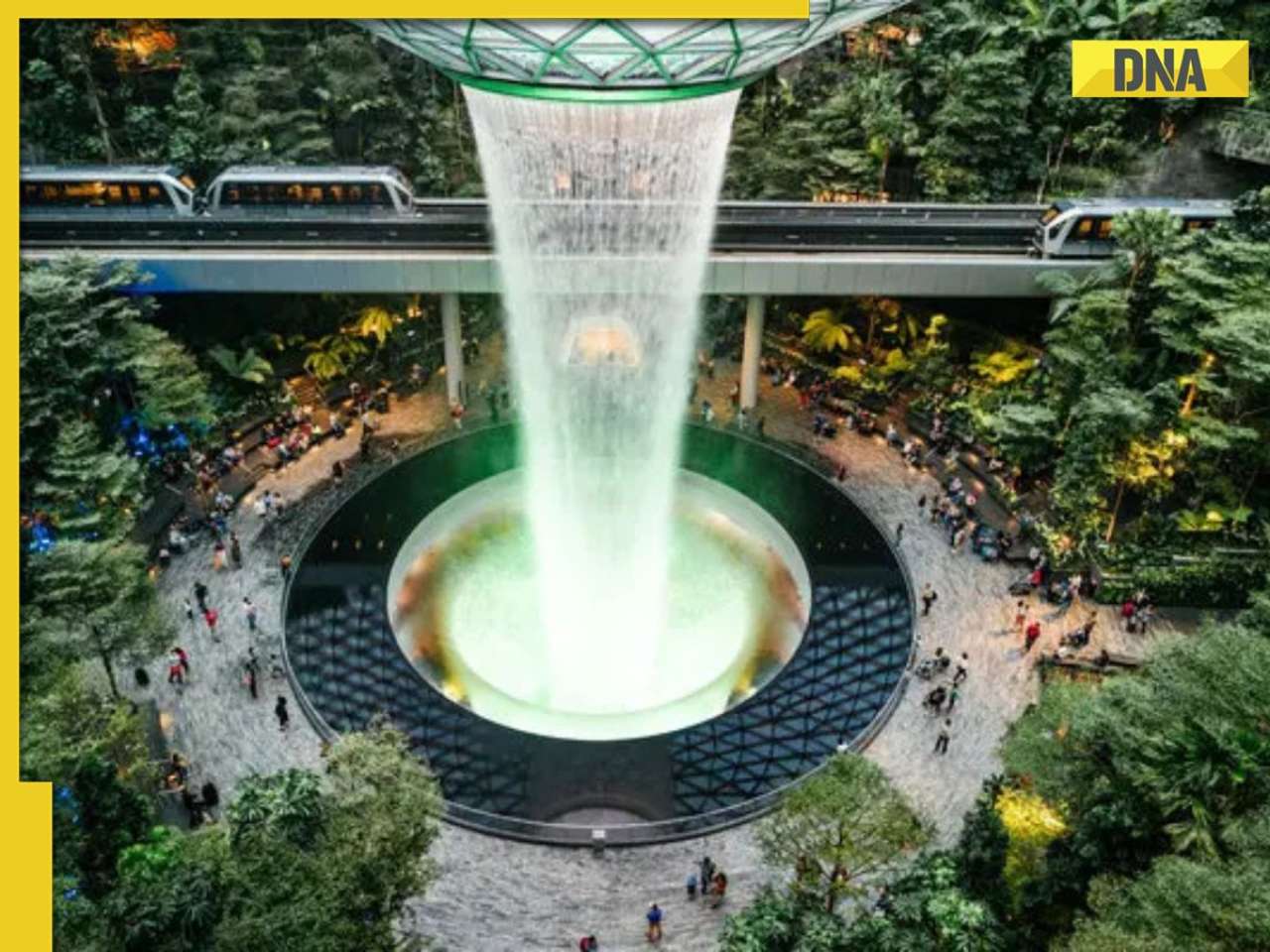 This Indian man stole Rs 3.5 lakh worth of items from Singapore Airport, got caught after returning
This Indian man stole Rs 3.5 lakh worth of items from Singapore Airport, got caught after returning Other than heart attacks or BP : 7 hidden heart conditions triggered by oily foods
Other than heart attacks or BP : 7 hidden heart conditions triggered by oily foods 7 most captivating space images captured by NASA you need to see
7 most captivating space images captured by NASA you need to see AI-remagined famous Bollywood father-son duos will leave you in splits
AI-remagined famous Bollywood father-son duos will leave you in splits 7 superfoods that boost hair growth naturally
7 superfoods that boost hair growth naturally Confused between Forex and Credit cards for your international trip? Learn which saves more
Confused between Forex and Credit cards for your international trip? Learn which saves more Tata Harrier EV Review | Most Advanced Electric SUV from Tata?
Tata Harrier EV Review | Most Advanced Electric SUV from Tata? Vida VX2 Plus Electric Scooter Review: Range, Power & Real-World Ride Tested!
Vida VX2 Plus Electric Scooter Review: Range, Power & Real-World Ride Tested! MG M9 Electric Review | Luxury EV with Jet-Style Rear Seats! Pros & Cons
MG M9 Electric Review | Luxury EV with Jet-Style Rear Seats! Pros & Cons Iphone Fold: Apple’s iPhone Fold Could Solve Samsung’s Biggest Foldable Problem | Samsung Z Fold 7
Iphone Fold: Apple’s iPhone Fold Could Solve Samsung’s Biggest Foldable Problem | Samsung Z Fold 7 Trump News: Congress Seeks Answers On Trump's Alleged Mediation In Operation Sindoor
Trump News: Congress Seeks Answers On Trump's Alleged Mediation In Operation Sindoor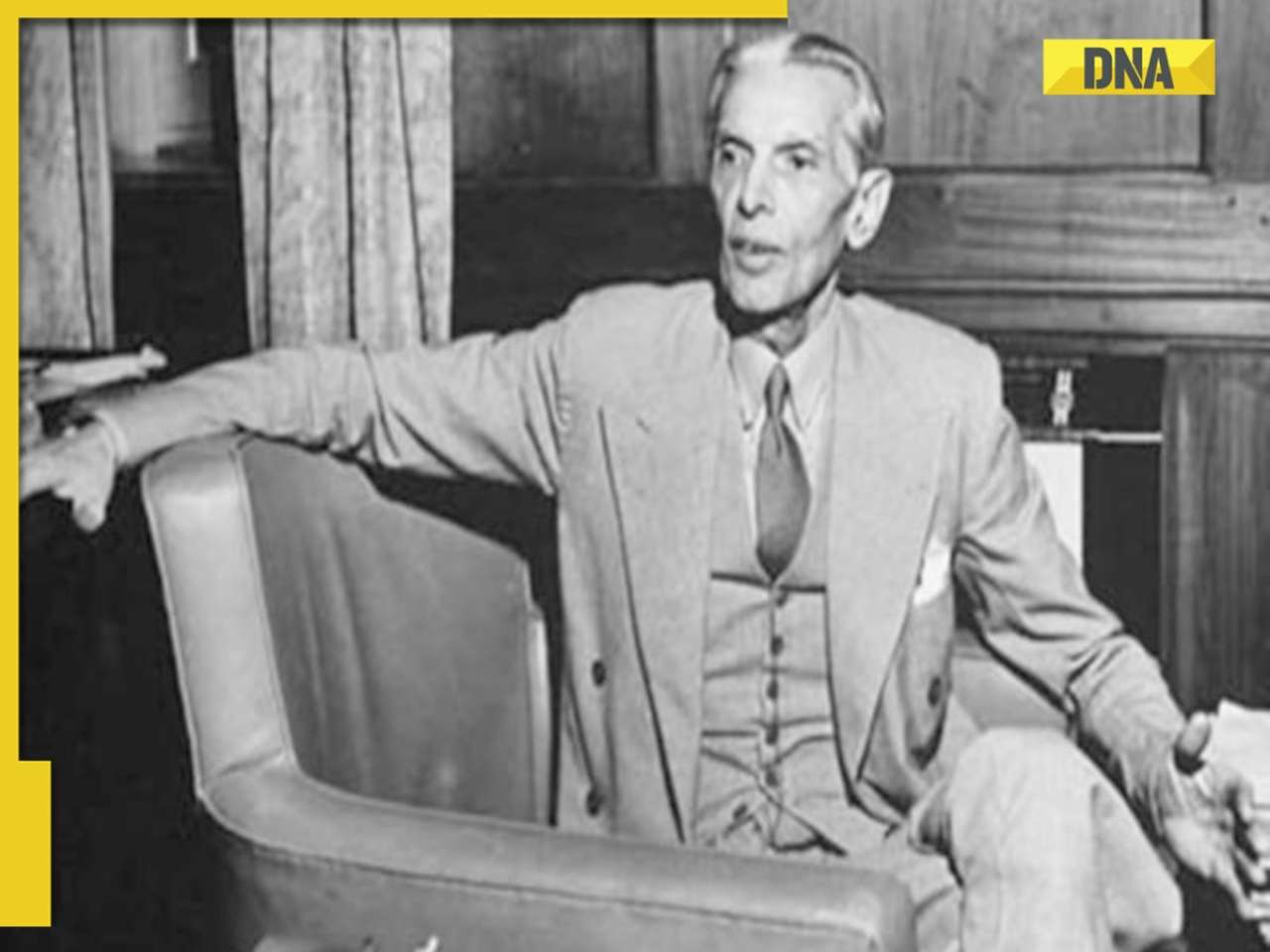 Jinnah wanted THIS Muslim man to be first Finance Minister of Pakistan, he refused, his son is on Forbes list of billionaires
Jinnah wanted THIS Muslim man to be first Finance Minister of Pakistan, he refused, his son is on Forbes list of billionaires After India-UK FTA, New Delhi to begin talks with THIS country, because...
After India-UK FTA, New Delhi to begin talks with THIS country, because...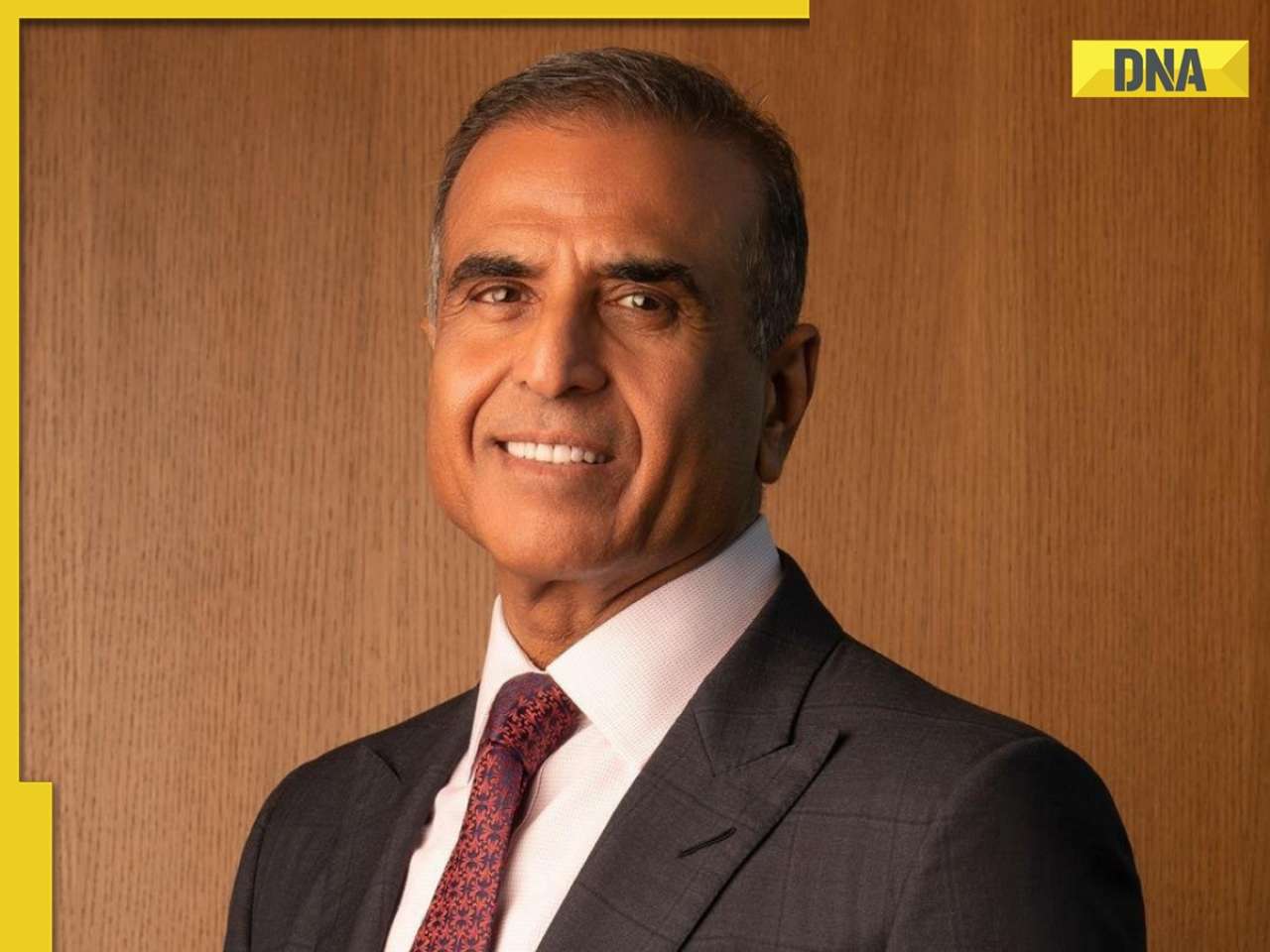 Indian billionaire Sunil Mittal earns Rs 13499163600 profit from this country, not India, UK; net worth reaches Rs...
Indian billionaire Sunil Mittal earns Rs 13499163600 profit from this country, not India, UK; net worth reaches Rs... UPI Alert! New UPI rules to come in effect from..., know how it will affect GPay, PhonePe, Paytm users
UPI Alert! New UPI rules to come in effect from..., know how it will affect GPay, PhonePe, Paytm users  RBI Governor Sanjay Malhotra makes BIG statement on free UPI transactions, says 'some cost...'
RBI Governor Sanjay Malhotra makes BIG statement on free UPI transactions, says 'some cost...' Ashish Chanchlani looks dashing as he drops latest photos from Italy, fans say 'Tom Cruise fail hai aapke saamne'
Ashish Chanchlani looks dashing as he drops latest photos from Italy, fans say 'Tom Cruise fail hai aapke saamne' Are these five vintage car museums in India a must-visit for every automobile lover?
Are these five vintage car museums in India a must-visit for every automobile lover? Riddhima Kapoor Sahni looks dreamy in pastel gold embroidered ensemble as she walks for Suneet Varma at IWC 2025; SEE PICS
Riddhima Kapoor Sahni looks dreamy in pastel gold embroidered ensemble as she walks for Suneet Varma at IWC 2025; SEE PICS Malaika Arora grabs attention with her street style moment, dons oversized denims, white tank top, luxurious mini bag worth Rs…
Malaika Arora grabs attention with her street style moment, dons oversized denims, white tank top, luxurious mini bag worth Rs…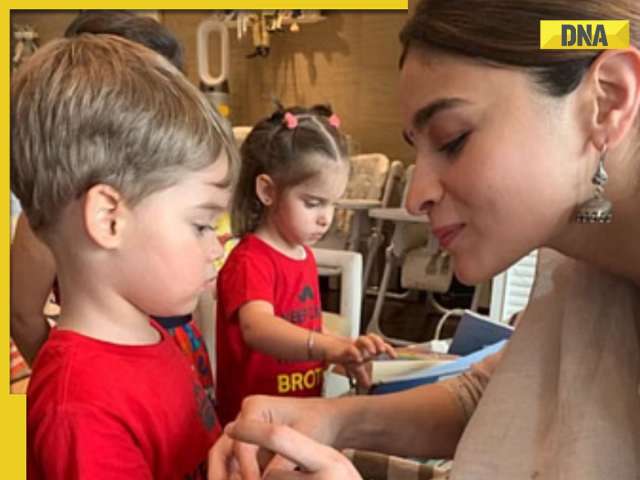 Raksha Bandhan 2025: Bollywood's sweetest 'muh-bole' sibling bonds that celebrate rakhi beyond blood
Raksha Bandhan 2025: Bollywood's sweetest 'muh-bole' sibling bonds that celebrate rakhi beyond blood This company bags Rs 2000 crore contract from Defence Ministry for...; not HAL, Mazagon Dock
This company bags Rs 2000 crore contract from Defence Ministry for...; not HAL, Mazagon Dock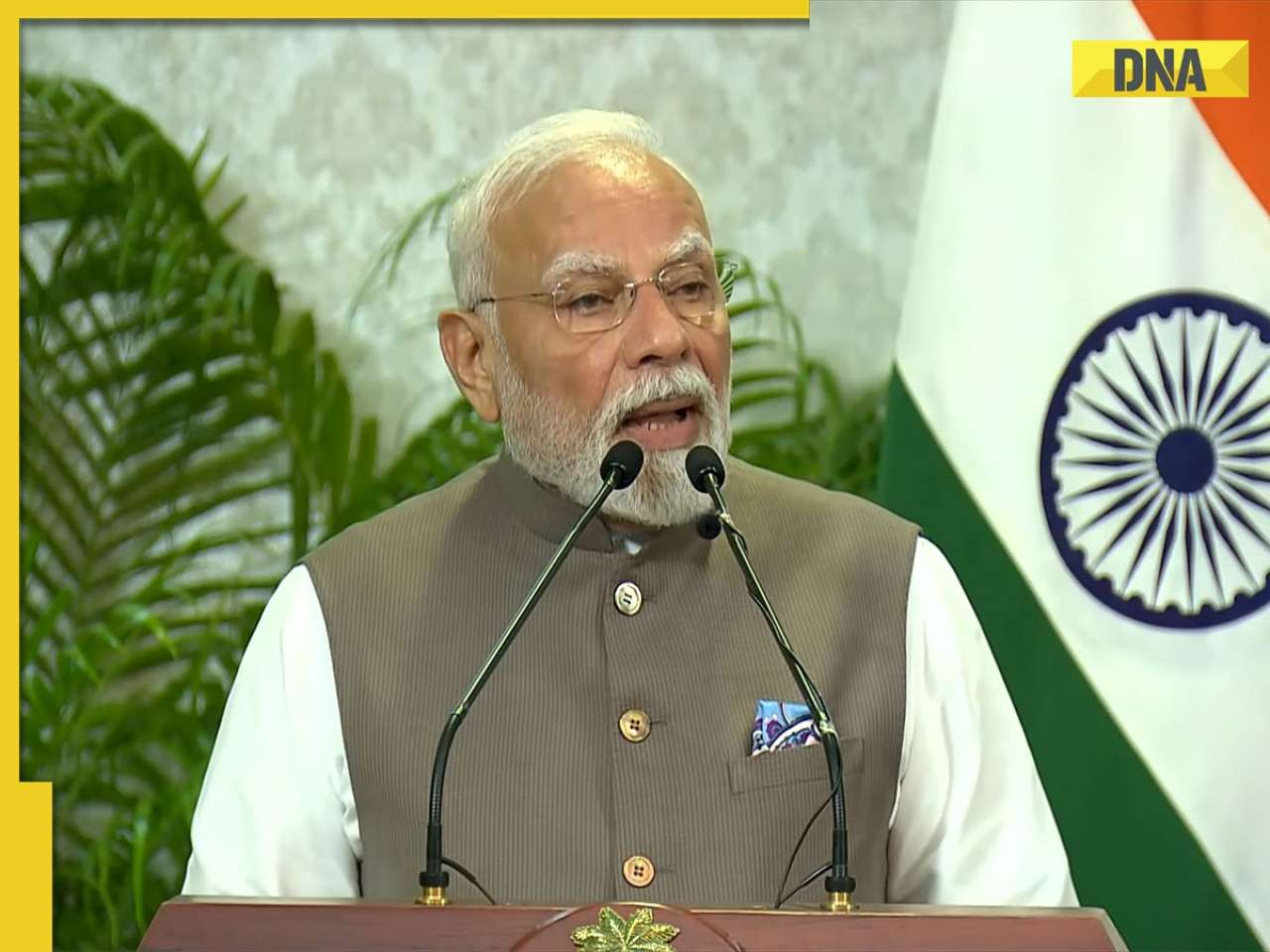 PM Modi's BIG message to Maldives, says, 'Whether it's a disaster or...'
PM Modi's BIG message to Maldives, says, 'Whether it's a disaster or...' Good news for first-time employees, set to get Rs…; check eligibility and other details
Good news for first-time employees, set to get Rs…; check eligibility and other details Air India sees another mid-air scare as Mumbai-bound flight returns to Jaipur minutes after takeoff due to...
Air India sees another mid-air scare as Mumbai-bound flight returns to Jaipur minutes after takeoff due to... Delhi-Meerut RRTS: Namo Bharat train timings changed for July 27 due to...; to start at...
Delhi-Meerut RRTS: Namo Bharat train timings changed for July 27 due to...; to start at...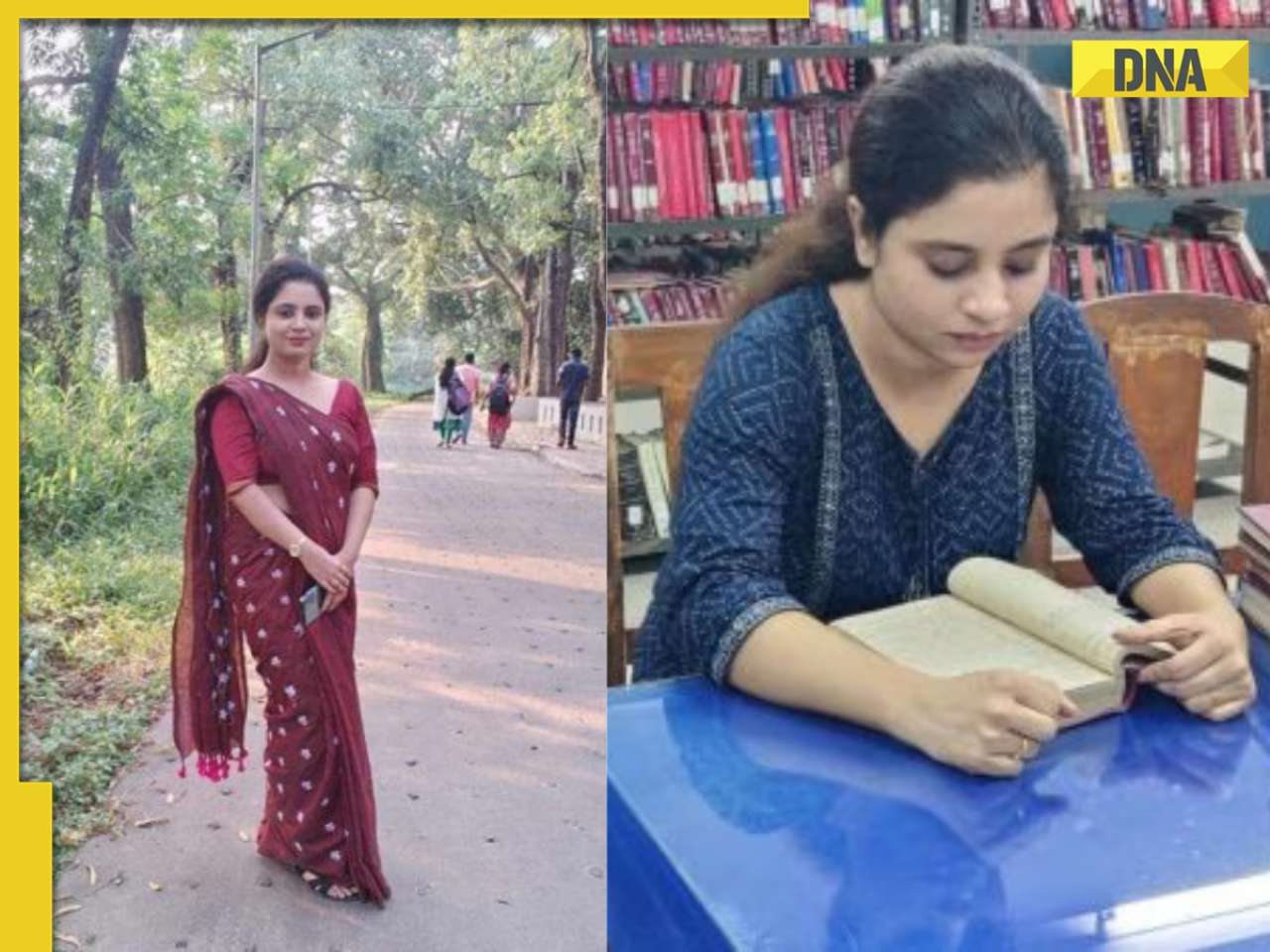 Meet Nilufa Yasmine, who topped UGC NET June exam, failed twice before scoring a perfect 100, she is from...
Meet Nilufa Yasmine, who topped UGC NET June exam, failed twice before scoring a perfect 100, she is from... Meet woman, daughter of vegetable vendor who cracked UPSC, her mother mortgaged gold for her education, her AIR is…
Meet woman, daughter of vegetable vendor who cracked UPSC, her mother mortgaged gold for her education, her AIR is… Meet woman, who cracked IIT with full-time job, secured impressive AIR of...; now works at Bill Gates' Microsoft as...
Meet woman, who cracked IIT with full-time job, secured impressive AIR of...; now works at Bill Gates' Microsoft as... Meet woman, couldn't speak English, once worked at Ratan Tata's TCS, cleared ISRO, BARC exams; later cracked UPSC with AIR..., she is...
Meet woman, couldn't speak English, once worked at Ratan Tata's TCS, cleared ISRO, BARC exams; later cracked UPSC with AIR..., she is... Meet woman, 'beauty with brain', who left medical studies, cracked UPSC exam not once but twice with AIR..., she is from...
Meet woman, 'beauty with brain', who left medical studies, cracked UPSC exam not once but twice with AIR..., she is from... Maruti Suzuki's e Vitara set to debut electric market at Rs..., with range of over 500 km, to launch on...
Maruti Suzuki's e Vitara set to debut electric market at Rs..., with range of over 500 km, to launch on... This is world’s most expensive wood, cost of 1kg wood is more than gold, its name is..., is found in...
This is world’s most expensive wood, cost of 1kg wood is more than gold, its name is..., is found in... This luxury car is first choice of Indians, even left BMW, Jaguar, Audi behind in sales, it is...
This luxury car is first choice of Indians, even left BMW, Jaguar, Audi behind in sales, it is... Kia India unveils Carens Clavis: Check features, design changes, price and more; bookings open on...
Kia India unveils Carens Clavis: Check features, design changes, price and more; bookings open on... Tesla CEO Elon Musk launches most affordable Cybertruck, but it costs Rs 830000 more than older version, it is worth Rs...
Tesla CEO Elon Musk launches most affordable Cybertruck, but it costs Rs 830000 more than older version, it is worth Rs...




)
)
)
)
)
)
)
)
)
)
)
)
)
)
)
)