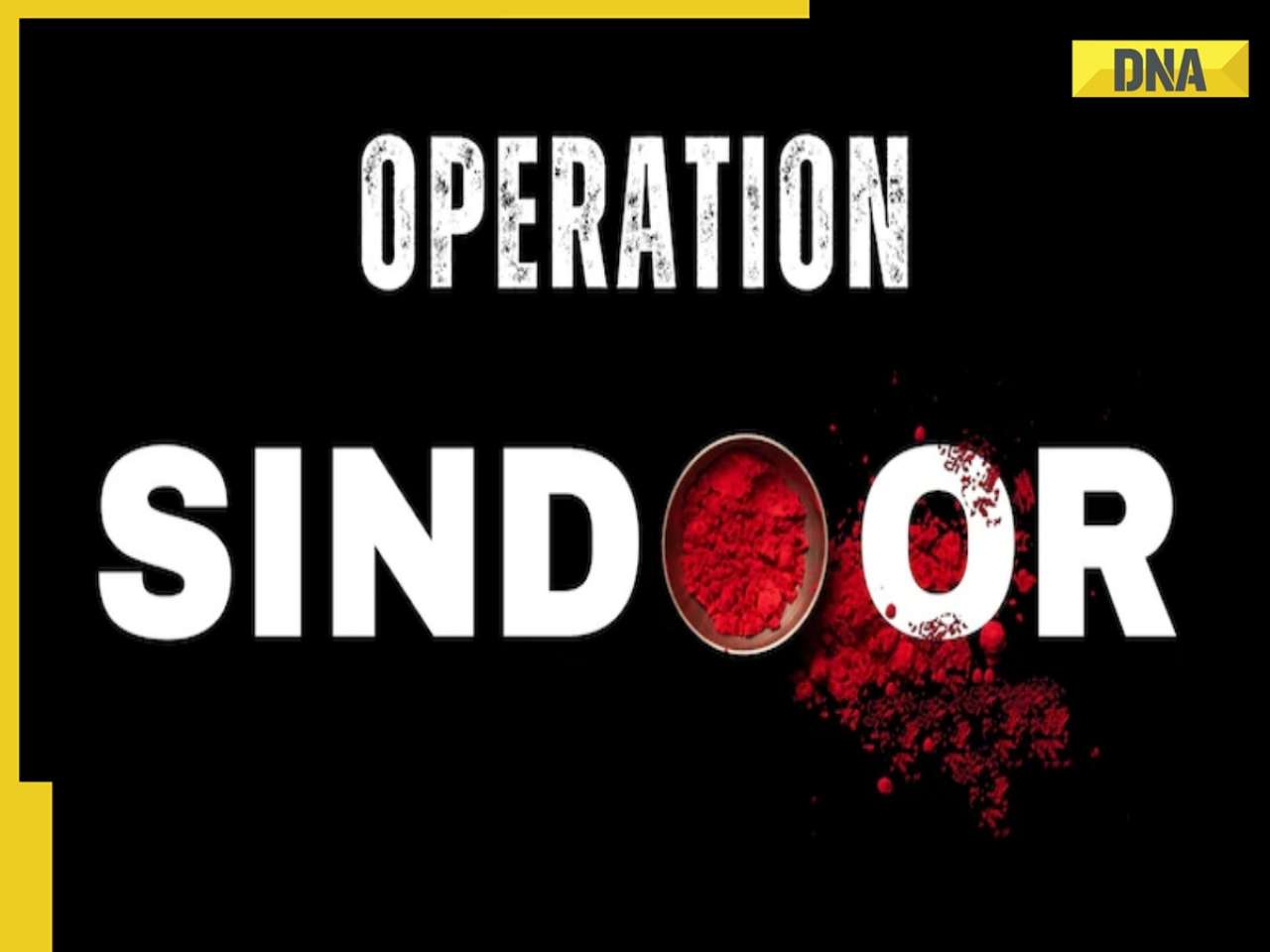Students who appeared for Class 10th, Class 12th exam can check their results on CBSE's official website including cbse.gov.in., cbseresults.nic.in and results.cbse.nic.in. Apart from this, students can also check their results via Umang App and SMS. Below are the given steps:
The Central Board of Secondary Education (CBSE) has announced the results of Class 12th today, May 13, 2025. This year, over 42 lakh students appeared for the CBSE exams, which were held between February 15 and April 4. Reportedly the board will also announce Class 10th results today.
Students who appeared for Class 10th, Class 12th exam can check their results on CBSE's official website including cbse.gov.in., cbseresults.nic.in and results.cbse.nic.in. Apart from this, students can also check their results via Umang App and SMS.
Below are the steps how to check CBSE board exam results 2025 via UMANG App
Step 1: Visit the PlayStore or AppStore on your mobile phone
Step 2: Login using mobile number
Step 3: Select Class 10, 12 results 2025
Step 4: Enter login credentials: roll number and date of birth
Step 5: CBSE 10th, 12th scorecard PDF will be available for download
Step 6: Save CBSE scorecard PDF 10th and 12th for future reference.
How to check CBSE class 10th, 12th results via SMS
Students without internet access can check results using the SMS facility provided by CBSE. To receive results via SMS, students are required to follow the given steps
Step 1: Open the message box on your mobile phone.
Step 2: Type: CBSE10 or CBSE12 <Roll Number> <School Number> <Centre Number>
Step 3: Example: CBSE10 0153749 12345 4569.
Step 4: Send the message to 7738299899.
Step 5: The result will be sent as a text message on the same number.
Note: Class 10, 12 students require their admit card for details like school code and roll number if they wish to download the results from the official websites.
Find your daily dose of All
Latest News including
Sports News,
Entertainment News,
Lifestyle News, explainers & more. Stay updated, Stay informed-
Follow DNA on WhatsApp. Rishabh Pant ruled out of 5th Test against England due to..., BCCI names this cricketer as his replacement
Rishabh Pant ruled out of 5th Test against England due to..., BCCI names this cricketer as his replacement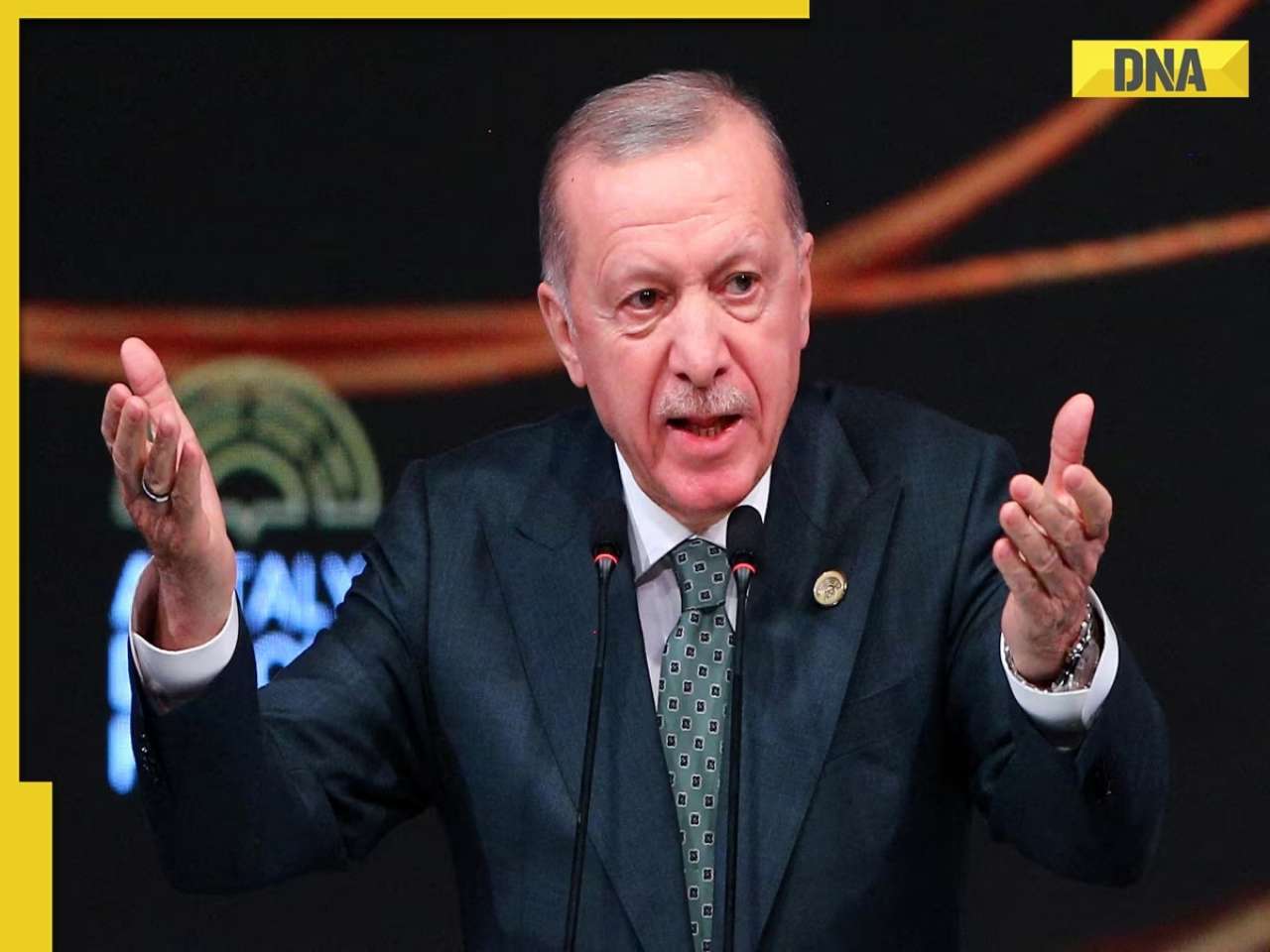 Pakistan's friend Turkey unveils deadly bomb, is more destructive than..., it can be dropped from...
Pakistan's friend Turkey unveils deadly bomb, is more destructive than..., it can be dropped from... This top actress made her daughter clean toilet, dishes, room for money: 'Rs 1000 for...'
This top actress made her daughter clean toilet, dishes, room for money: 'Rs 1000 for...' Thailand, Cambodia to hold peace talk in Malaysia after US President Donald Trump's intervention
Thailand, Cambodia to hold peace talk in Malaysia after US President Donald Trump's intervention 'Historic initiative': PM Modi makes BIG announcement, launches mission for digitisation of...
'Historic initiative': PM Modi makes BIG announcement, launches mission for digitisation of... 7 stunning images of Red Star Clusters captured by NASA
7 stunning images of Red Star Clusters captured by NASA 7 stunning images of Galactic 'Fossil' captured by NASA
7 stunning images of Galactic 'Fossil' captured by NASA Other than heart attacks or BP : 7 hidden heart conditions triggered by oily foods
Other than heart attacks or BP : 7 hidden heart conditions triggered by oily foods 7 most captivating space images captured by NASA you need to see
7 most captivating space images captured by NASA you need to see AI-remagined famous Bollywood father-son duos will leave you in splits
AI-remagined famous Bollywood father-son duos will leave you in splits Tata Harrier EV Review | Most Advanced Electric SUV from Tata?
Tata Harrier EV Review | Most Advanced Electric SUV from Tata? Vida VX2 Plus Electric Scooter Review: Range, Power & Real-World Ride Tested!
Vida VX2 Plus Electric Scooter Review: Range, Power & Real-World Ride Tested! MG M9 Electric Review | Luxury EV with Jet-Style Rear Seats! Pros & Cons
MG M9 Electric Review | Luxury EV with Jet-Style Rear Seats! Pros & Cons Iphone Fold: Apple’s iPhone Fold Could Solve Samsung’s Biggest Foldable Problem | Samsung Z Fold 7
Iphone Fold: Apple’s iPhone Fold Could Solve Samsung’s Biggest Foldable Problem | Samsung Z Fold 7 Trump News: Congress Seeks Answers On Trump's Alleged Mediation In Operation Sindoor
Trump News: Congress Seeks Answers On Trump's Alleged Mediation In Operation Sindoor Elon Musk's Optimus gets tough competition, Chinese company unveils athletic humanoid robot, costs Rs...
Elon Musk's Optimus gets tough competition, Chinese company unveils athletic humanoid robot, costs Rs...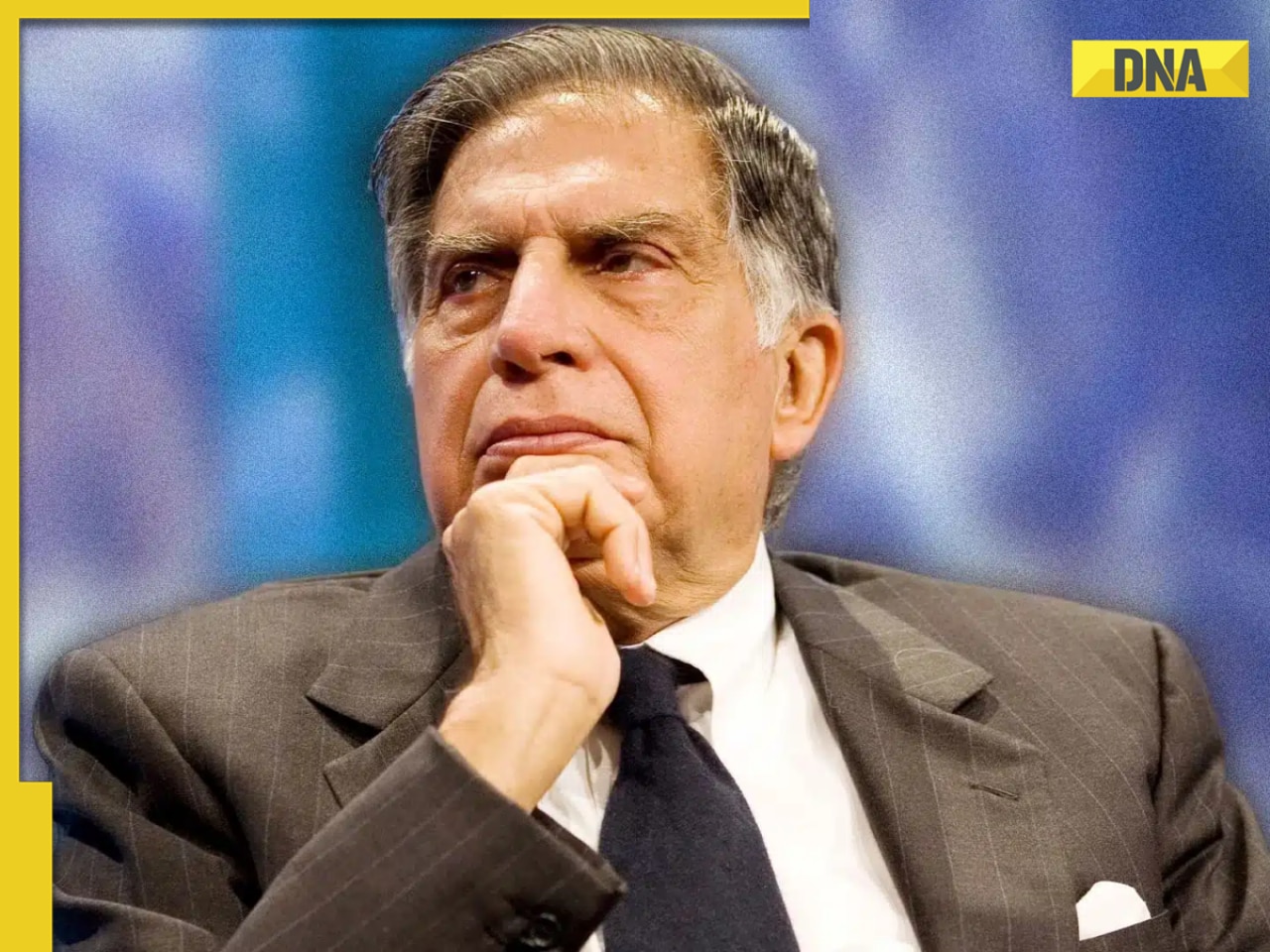 Bad news for TCS employees, Ratan Tata's company to lay off these many workers: 'One of the toughest decisions'
Bad news for TCS employees, Ratan Tata's company to lay off these many workers: 'One of the toughest decisions' Amazon announces Great Freedom Sale, get up to 80 per cent discounts on..., check date here
Amazon announces Great Freedom Sale, get up to 80 per cent discounts on..., check date here  6 major rules changing from August 1, 2025: How they will impact your pocket
6 major rules changing from August 1, 2025: How they will impact your pocket THIS rival company of Elon Musk's Tesla EV launches its first ever showroom in Surat, Gujarat, its premium models are...
THIS rival company of Elon Musk's Tesla EV launches its first ever showroom in Surat, Gujarat, its premium models are... From Queen to Cocktail: 5 Bollywood films that help you heal after a breakup
From Queen to Cocktail: 5 Bollywood films that help you heal after a breakup Meet 5 brilliant Indian teens who built multi-crore startups before turning 20
Meet 5 brilliant Indian teens who built multi-crore startups before turning 20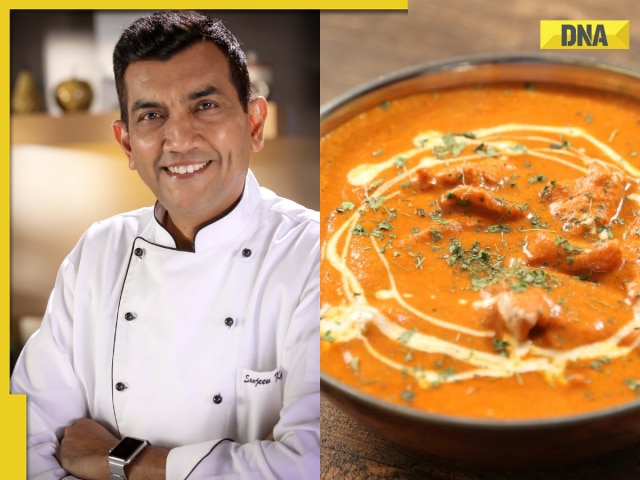 Chef Sanjeev Kapoor shares 3 affordable tomato substitutes for Indian dishes
Chef Sanjeev Kapoor shares 3 affordable tomato substitutes for Indian dishes Bollywood friendships that rewrote the rules of 'ladka-ladki kabhi dost nahi ho sakte'
Bollywood friendships that rewrote the rules of 'ladka-ladki kabhi dost nahi ho sakte'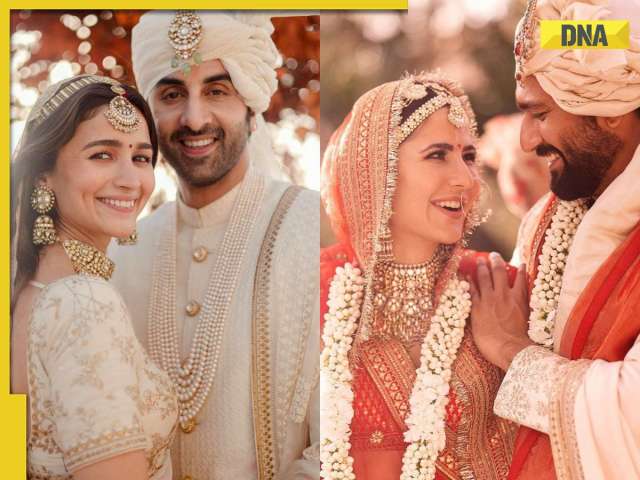 From Vicky-Katrina to Alia-Ranbir: 5 Bollywood stars who proved crushes can turn into real-life marriages
From Vicky-Katrina to Alia-Ranbir: 5 Bollywood stars who proved crushes can turn into real-life marriages 'Historic initiative': PM Modi makes BIG announcement, launches mission for digitisation of...
'Historic initiative': PM Modi makes BIG announcement, launches mission for digitisation of... Taking this common acidity medicine? India's top drug regulator says it may cause cancer, orders probe
Taking this common acidity medicine? India's top drug regulator says it may cause cancer, orders probe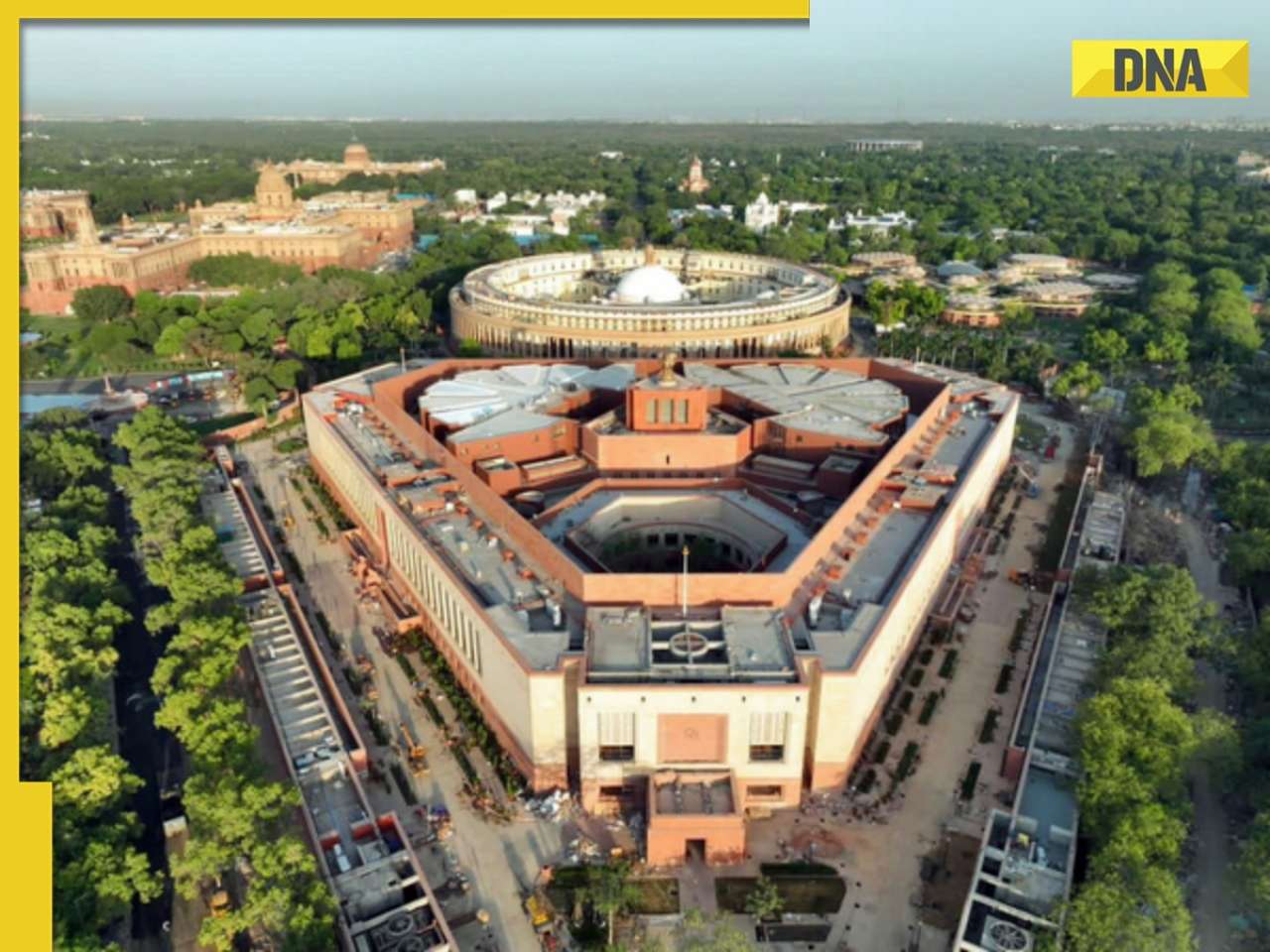 Parliament Monsoon Session: Lok Sabha to discuss 'Op Sindoor' tomorrow, PM Modi likely to be present
Parliament Monsoon Session: Lok Sabha to discuss 'Op Sindoor' tomorrow, PM Modi likely to be present 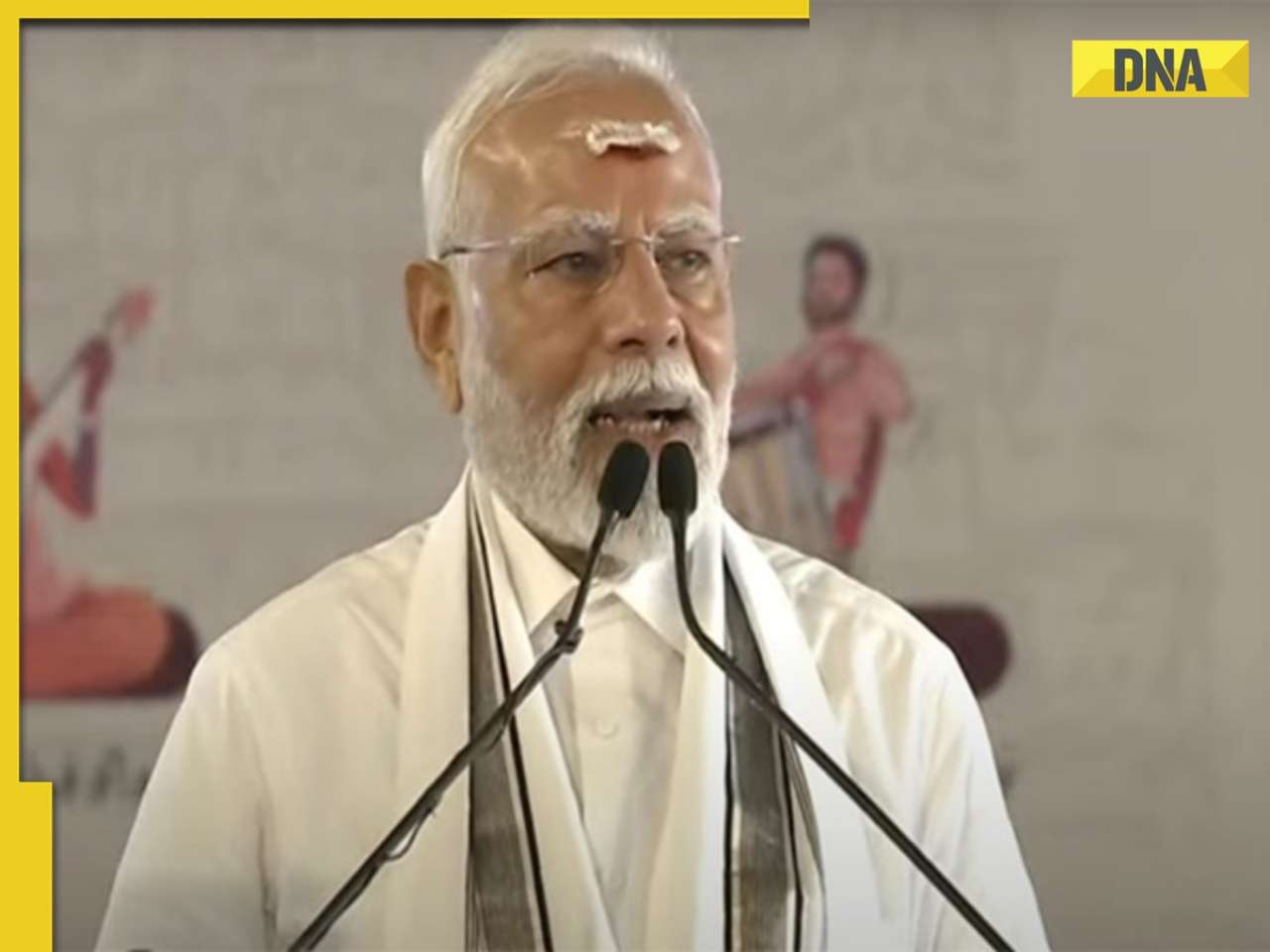 PM Modi's BIG statement on 'Operation Sindoor', says, 'No safe heaven for India's enemies and...'
PM Modi's BIG statement on 'Operation Sindoor', says, 'No safe heaven for India's enemies and...' Massive row over IND vs PAK Asia Cup clash months after Operation Sindoor: 'Stop profit over blood...'
Massive row over IND vs PAK Asia Cup clash months after Operation Sindoor: 'Stop profit over blood...' Meet IAS Ansar Shaikh's wife, who is as beautiful as Bollywood actress, is popular on social media, she works as...
Meet IAS Ansar Shaikh's wife, who is as beautiful as Bollywood actress, is popular on social media, she works as... IIM CAT 2025 notification released at iimcat.ac.in, know registration process, exam date, other details
IIM CAT 2025 notification released at iimcat.ac.in, know registration process, exam date, other details RRB ALP EXAM 2025 Update: Notification on re-conduct Of CBAT released; all you need to know
RRB ALP EXAM 2025 Update: Notification on re-conduct Of CBAT released; all you need to know CBSE class 10th, 12th Supplementary Result 2025 to be released at cbse.gov.in, know how to download, other details
CBSE class 10th, 12th Supplementary Result 2025 to be released at cbse.gov.in, know how to download, other details  After IAS Jagrati Awasthi, marksheet of UPSC topper AIR 3 Donuru Ananya Reddy goes viral, she scored highest in...
After IAS Jagrati Awasthi, marksheet of UPSC topper AIR 3 Donuru Ananya Reddy goes viral, she scored highest in... Maruti Suzuki's e Vitara set to debut electric market at Rs..., with range of over 500 km, to launch on...
Maruti Suzuki's e Vitara set to debut electric market at Rs..., with range of over 500 km, to launch on... This is world’s most expensive wood, cost of 1kg wood is more than gold, its name is..., is found in...
This is world’s most expensive wood, cost of 1kg wood is more than gold, its name is..., is found in... This luxury car is first choice of Indians, even left BMW, Jaguar, Audi behind in sales, it is...
This luxury car is first choice of Indians, even left BMW, Jaguar, Audi behind in sales, it is... Kia India unveils Carens Clavis: Check features, design changes, price and more; bookings open on...
Kia India unveils Carens Clavis: Check features, design changes, price and more; bookings open on... Tesla CEO Elon Musk launches most affordable Cybertruck, but it costs Rs 830000 more than older version, it is worth Rs...
Tesla CEO Elon Musk launches most affordable Cybertruck, but it costs Rs 830000 more than older version, it is worth Rs...



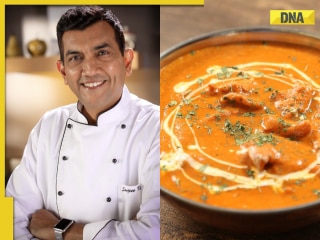

)
)
)
)
)
)
)
)
)
)
)
)
)
)
)
)